Venmo is one of the rare mobile applications that support both social media platforms as well as financial platforms. You can create a community that includes your Venmo friend users. You can have friends with whom you share financial transactions, but there are friends with whom you just have a social connection over Venmo. Therefore, you need to clear some of the friends from a long list of your friends on Venmo. This will ensure the safe transfer of money, and your social data will be restricted to a few users only. In this article, we will know how to clear a friend list on Venmo, how to add a friend list, and several other similar queries. Let’s jump in to know about this all!
How to delete friends on Venmo?

If you have started feeling that some of your known people on your Venmo’s friend list is longer meeting the reasons to stay, you can remove them from your account. You can easily unfriend some of the people from your account, and they will no longer be able to visit your profile or know about your social activities. To delete friends on Venmo, follow the steps below:
- Launch the Venmo application on your device
- Sign in to your account with your login credentials
- Search for that person’s profile whom you want to delete from your list
- Click on his/her profile
- Tap on Friends
- Click on the Unfriend option
In this way, the selected person will be removed from your account, and that person will no longer be able to access your profile until you accept his/her friend request.
To delete a friend on Venmo through the Web, go to the official site of Venmo>Log in to your account>Click on the three dots from the top right corner of the homepage> Click on Friends> Select the person you want to remove> Click on Unfriend.
Also Check:- How to search for people on Venmo?
How to remove top friends on Venmo?

On Venmo, when you take hold of transactions with a particular person or an organization, then the name or reference payment info is shown on the top of the people’s list with whom you have made regular transactions in recent times. You might someday want to remove a person from your friend list, but you will see his name still appearing on the list of top friends. The reason is that you held regular transactions with that person in recent times.
The process of removing his/her name from the top friends’ list is an automated one. Hence, there is no specific with which you can remove a person from the list. However, you can perform some simple steps that are legitimate but not laid down by Venmo.
To remove top friends, refer to the steps below:
- To remove the person from the top list, try sending a few cents to your friend or any family member to whom you can guarantee that he/she will return back this money.
- You have to send this a few cents after every regular period of time.
- Once the transaction frequency becomes greater with the person, you are sending these amounts to, it will overtake your deleted friend to be the top person on the list.
Also Check:- How to Create Joint Venmo Account For Personal & Business?
How do you mass delete friends on Venmo?
There is no way by which you can delete multiple friends on Venmo all at once. Hence, you should not think of mass deletion but rather remove/unfriend individually. This is a time taking process, but there is no other way except this. Hopefully, Venmo will roll out the mass deletion feature soon.
How to see Venmo’s friends list?
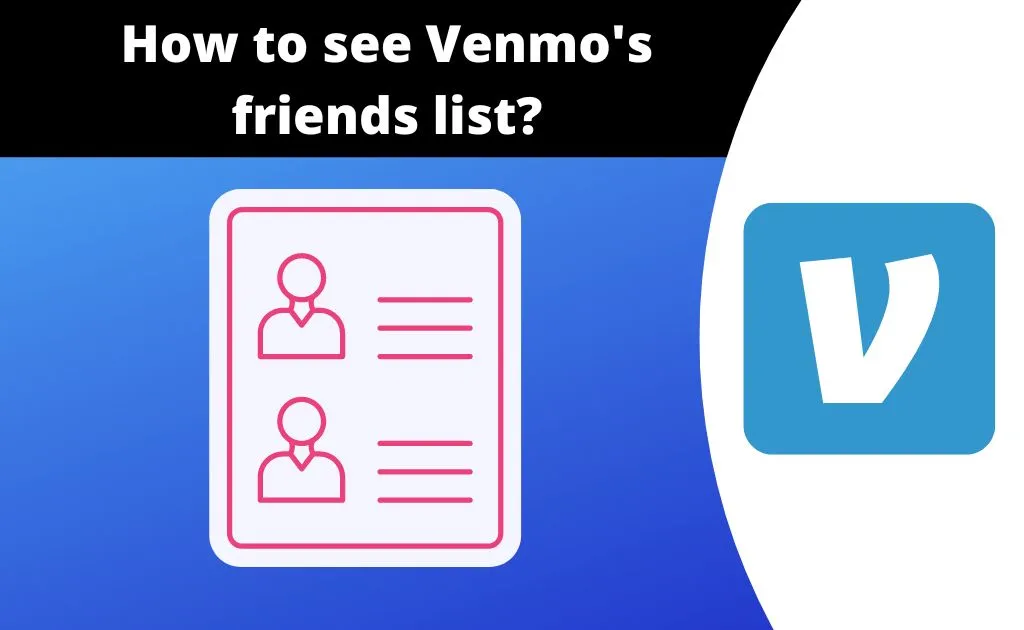
If you want to review your friend list at any time, you can easily access it from your account. The steps differ for PC, Android, and iPhone users. Learn about the steps for every user:
- For PC user
- Go to the official website of the Venmo platform
- Log in to your account
- Click on the Friends tab available in the top left corner of the screen
- Search for your friend’s name by entering his/her name, email address, and contact details
- If the person appears on your search result, he/she is a Venmo user, else not
- For Android user
- Open the Venmo application
- Sign in
- Click on the three dashed lines in the upper-left corner
- Click on the Search People
- Search for your friend with the details you have about him/her
- If the result appears null, it means your friend is not on Venmo yet
How do Venmo friends list private?

Venmo has allowed its users two options, either to keep their friend list public or make it private for their own security concerns. Once you have made your list private, any other Venmo user can not access your friend list and can not be able to see with whom you are connected over Venmo. Isn’t this interesting? This not only enhances security but also keeps your private life hidden from random Venmo users. In order to hide your friend list on Venmo, follow the steps below:
- Log in to your Venmo account
- Click on the Settings gear icon
- Click on Privacy and then head towards Friends List once the section opens up
- The default privacy settings for your friend list will be set to public. To change this
- Change the privacy settings by clicking on the Private checkmark
- If you do not want to appear in other user’s friend lists, you can toggle off this option available below the privacy settings
- Restart your application and check if the changes have taken place
- Once it is done, you are safe and sound as no one from now can access your friend list and know about your social circle
How to accept friend requests on Venmo?
You will be notified once you get a friend request from any person. In this case, it is up to you if you want to accept the request or decline it. If you find the person too suspicious, you can block them too. Just visit their profile, and tap on Block. You can also report the account so that its data is shared with the Venmo community, and they can take required actions on the account’s activity.
How to send friend requests on Venmo?
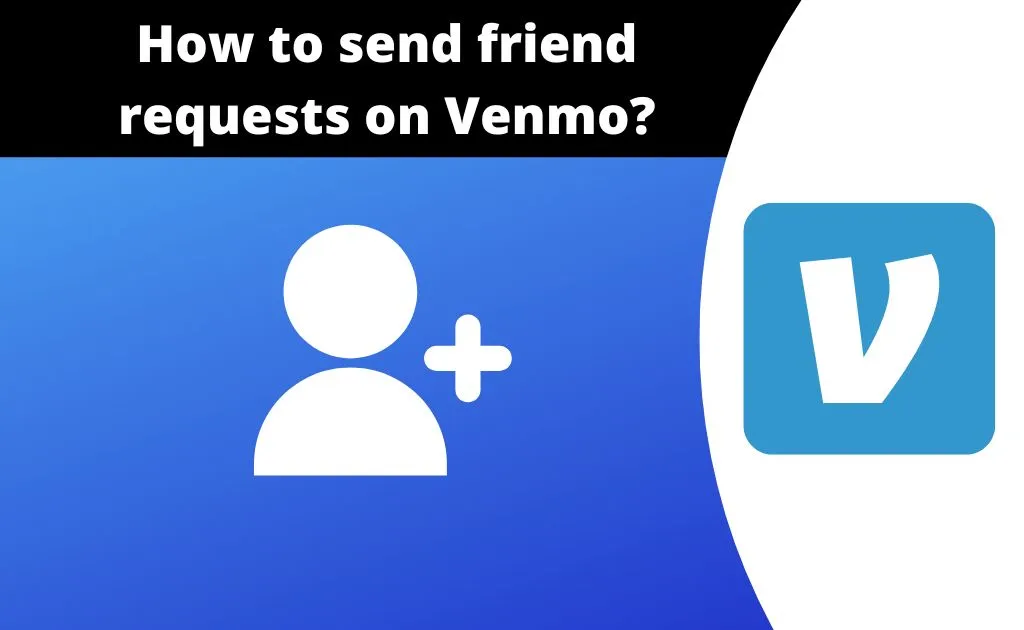
Venmo is a simple way of sending and receiving money online through a secured network. But before you start any kind of transaction with someone, you need to add them to your friend list. The process by which you can add friends to your Venmo account is described below:
- Launch the Venmo application
- Sign in to your account
- Click on the Settings icon
- Once this section opens up, click on Friends & Social under Preferences
- Toggle on the Phone Contacts
- This will add all your contacts on your friend list if they are a Venmo user
- You can also add your Facebook friends. To do so, toggle on Facebook Friends just below the Phone Contacts
If you want to add someone that is not on your contact list, you can follow the below process:
- Open Venmo
- Click on the three lines on the top left corner
- The main menu will appear
- Click on Search People
- Type in the person info, and search for the person. If you find multiple results for a single name, try figuring it out by looking at the profile picture.
- Click on Add Friend. This will send a friend request to the selected person and will get added once they accept it.
You can also add someone through a QR code scanner if they are nearby. To do so: Open Venmo>Main Menu>Settings>Search People>Click on QR code>Scan>Scan your friend’s QR code>This will let you send money as well as add him/her to your Venmo account
FAQs
Does Venmo add friends automatically?
You can add friends to your Venmo account easily by just allowing the contacts to sync. This will add all your phone contacts on Venmo if they are a Venmo user. You can also sync from Facebook friends. All of your friends on Facebook who are Venmo users will connect with you on Venmo.
When I remove a friend on Venmo do they know?
If you wonder whether Venmo notified your friend whom you have blocked or unfriended on Venmo, then the simple answer is no. The person whom you have unfriended will not know; however, they can still search for your account through their search option, but they will be able to see the posts on your account only after you have accepted their friend request. On the other hand, the person whom you have blocked will not be able to search your account in any manner.
How do I stop seeing someone's Venmo?
Yes, you can stop seeing someone on Venmo. For this, you need to block the user on Venmo, and then their presence will not be shown to you in any way. To block the user:
- Go to the person’s profile
- Tap on the three circles from the upper right corner of the screen
- Click on the Block option along with the reason
Where is my friend's list on Venmo?
Do you want to know with whom you have recently connected on Venmo? Well, do not worry. Venmo gives you the option to view your entire friend list and get to know your connections. To access your full list, you can refer to the steps above.
How are friends on Venmo determined?
If you give the Venmo app to sync your phone contacts, it will automatically add all the phone contacts in your friend list that are on Venmo. Syncing of contacts means you know the person and his/her details are with you, which means that particular person should be your friend.
What do Friends only mean on Venmo?
Friend on Venmo means that you share your social activities with them on Venmo and conduct regular transactions with them. Friends can access your Venmo posts, and you can also have chats with them via the Venmo chat feature.
Author Profile
-
Raj Singh is a highly experienced digital marketer, SEO consultant, and content writer with over 8 years of experience in the industry.
As a content writer, Raj has a talent for crafting engaging and informative content that resonates with audiences. He has a keen eye for detail and a deep understanding of SEO best practices.
Latest entries
 Venmo Debit CardJanuary 2, 2024How to order new Venmo Debit card on the app (2024)?
Venmo Debit CardJanuary 2, 2024How to order new Venmo Debit card on the app (2024)? Venmo TutorialJanuary 1, 2024How to Open Venmo for Nonprofits Account (2024)?
Venmo TutorialJanuary 1, 2024How to Open Venmo for Nonprofits Account (2024)? NewsDecember 27, 2023Game Preview: Texas State vs. Rice – Prediction and Expectations
NewsDecember 27, 2023Game Preview: Texas State vs. Rice – Prediction and Expectations Venmo Credit CardDecember 22, 2023Venmo Credit Card Reviews [2024] Is there any extra charges?
Venmo Credit CardDecember 22, 2023Venmo Credit Card Reviews [2024] Is there any extra charges?
