The bio in the social media account has been crucial at this time especially if you have a small business account or you are a personal blogger. The one good thing among others that Venmo provide is your Venmo link for you to put on your bio so that anyone can pay you through that.
This link can easily be from your accounts settings. And the inserting of this link is also not that difficult. In any social media account, go to your profile and edit the link in the bio. Now save your process and finally you are done with the link.
How to create Venmo link for payment?
To start using the Venmo link, you first have to create it. Creation can be done through either the Venmo website or the Venmo app. The link created will be available for receiving and sending money to anyone who wants to send money to your account.
For creating a Venmo link follow the following steps.
- First login into your Venmo account.
- Go to the account tab and click on the transaction tab.
- Click on the payment button and select “generate a payment”.
- Click on the Venmo link button when the next page arrives.
With this process, your link has been created. Now if you want to copy your Venmo link then just go to the account tab and click on your profile. Down there will be the link that you want. Just copy it and share it on any platform you want. In the mobile app, you just click on the share button and then choose the “Venmo me” option and the link will appear in front of you.
Also Check:- How to Create Joint Venmo Account For Personal & Business?
How to put Venmo link in bio TikTok?
Tik Tok is one of the fastest-growing social media platforms for entertainment purposes. Here, people upload short informative and entertaining videos. The popularity of Tik Tok has made it quite known in the business world. Tik Tok, however, does not have any option to add the Venmo account. But you can add the Venmo link to the bio by following some steps that are mentioned below.
- The process starts with your logging into your TikTok account.
- Then, go to the profile tab.
- Click on the edit profile option.
- Finally, select the bio and paste or write your Venmo link and click on save.
Your account link has been updated in the bio and now can be used for the transfers to your account.
How to put Venmo link on your Instagram story?

Instagram has this cool feature where people post something for a short period which is about 24 hours. we call them stories. Instagram has created a new world in advertising and promotions. You can promote anything on it. So, If you have a business account or have a personal blog account while promoting ads, then the steps which are initially written for adding the Venmo link to the story, you can use to add some other links too.
- Go to Instagram and log in to your account first.
- Click on the story option from the homepage or directly by swiping your screen toward your right.
- Tap on the link icon there. It has two linked chain types of emoji.
- Now copy the Venmo link from your Venmo account.
- Go back to stories and paste the link in the Instagram story link box.
- Click “Done” to finalize the link.
- Now tap “Your Story” to add the story and bring it out to your followers.
- If you wish to post a permanent story of this link, then just add the story to your highlights.
Note, some might not get the link option on their Instagram stories as this option is only available when you breach the 10k followers mark. Since it is mainly for promotions and advertising, you need a good enough number of followers before your start publishing any ads.
How to add a Venmo link to Facebook?

Facebook is the leading social platform. Facebook is also very popular and heavily used in business. Due to its widespread and secure network. Most small businesses start from here only. Mostly, for those businesses, Venmo is their payment system. So, for those and many others here, we have presented some steps to add their Venmo link for transferrin of money by directly using the that.
- Go to Facebook and log in to your account.
- To go to your profile, just click on your profile picture.
- Now, click on edit your profile so that you can paste your link in the bio section.
- After pasting it, save the changes, and viola, the work is done.
Now your clients or customer can pay you through the link in your Facebook account bio.
How to add a Venmo link to Linktree?
Linktree is a platform where you can create a single link for all your account’s links. You just simply insert your account’s link and let Linktree do the work. It will generate a single link which you can later put on your social media accounts. Overall, instead of multiple links on the media account, you will just put one link. Hence, to add the Venmo link in the Linktree, just go through the below process.
Here are the steps to follow:
- First, log in to your Linktree account.
- Search for the settings and click on it.
- There look for the commerce section, which will mostly be at the bottom, and click on “Add a payment method“.
- Now, it’s time to select Venmo as a payment merchant and go to the next page.
- Click on the “connect my account”. This option is only valid if you have an account already.
- If you don’t, then choose “I don’t have an account”.
- Click on “Create account” after avoiding all the information regarding the payment option.
- Here, register your Venmo account and verify it through the mobile number.
- After this, provide your new payment account’s title.
- Save your account, and now you can leave the application.
How to send the Venmo link in the text?
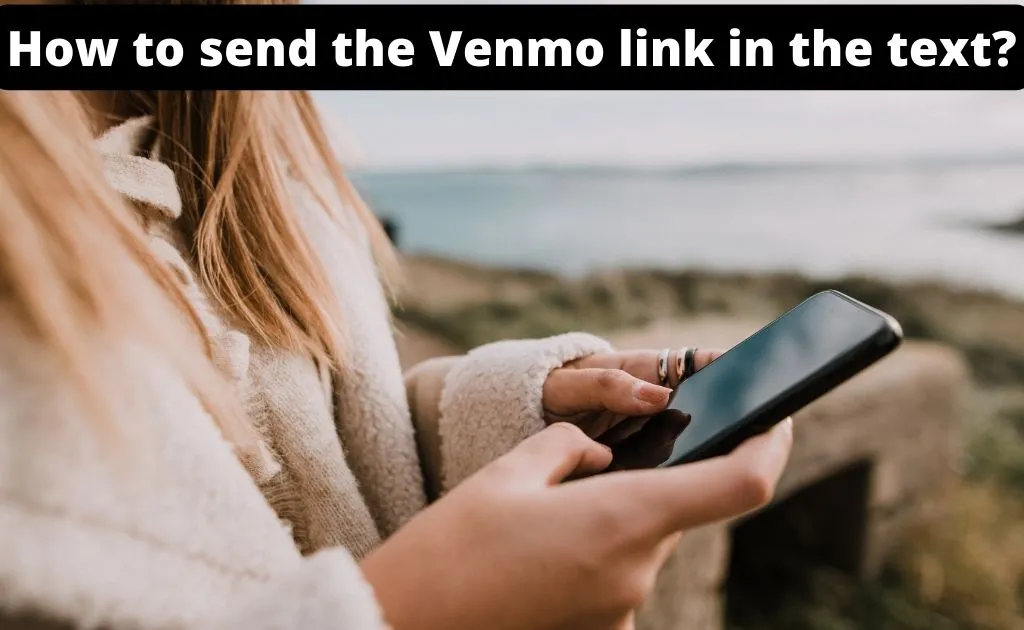
Venmo has been enhancing since the beginning. Now one can easily share the Venmo link via test. There are two options from Venmo either you can simply send the Venmo link, or the QR code of your Venmo account can also be shared.
For sending the link on text, simply copy the link, then go to the person’s contact number whom you want to share. Select the messaging option, paste the link in the box and click on “Send”.
An alternate way is directly from the Venmo app, just instead of copying the link, there will be the sharing option, tap on it and choose the contact number and send it to him or her.
Similarly, these same methods can be used for sending QR scanner codes. You can also invite your friends or family from the Venmo link. Via text is the easy way to share your Venmo link for transferring money.
If you are looking to buy products from Instagram business pages, and you are not finding the right method of payment or finding the default method of the merchant lengthy, you can link your Venmo account with Instagram. By linking your Venmo account with Instagram, you can directly make purchases from the Instagram in-app shopping stores. To add Venmo as your payment method, you can follow the below steps:
- Log in to your Instagram account
- Go to your Account Settings
- Click on the Payments option and then click on Profile
- Enter your Venmo details as per your convenient method
- Save the info entered
- You can now use your saved account info to make purchases on the Instagram
You can also share the Venmo link via direct messages on Instagram. You just have to click on the share option beside your Venmo link, and then select Instagram Chat. Once your Instagram opens up, you can select the people or list of people with whom you want to share your Venmo link.
FAQs
Should I put my Venmo in my bio?
Bio of any social media platform supports links of any website, payment link, or any other source. It should be noted that some social media applications like Tinder do not allow users to put any links on their bio that asks for money. In this instance, you are prohibited from adding your Venmo link on your Tinder bio as it leads to the purpose of asking for money from the other platform users. However, it is valid on other platforms. So, you have to make sure that you know about the rules and regulations of the platform where you are thinking of adding your Venmo link.
Can you put your Venmo on Linktree?
Linktree helps your business to grow and enhances your social identity. Therefore, you can add your Venmo link to your Linktree account to support your financial costs in some parts. You can monetize your account for audiences whenever they try to access your Linktree profile. The steps to put your Venmo link on Linktree are described above.
Can I add Venmo to my website?
Yes, you can add Venmo to your website. There are websites that are designed for business, and in order to add some amount to their total revenue, people monetize their website access to audiences. In return, they get paid through the payment method added to their website. You can add a Venmo payment link to your website if you think it can be helpful in receiving payment from your website visitors.
Can I add a Venmo link in Bio?
Yes, you can add your Venmo link in the bio but only where it is supported. There are certain platforms that do not allow their users to add any kind of link that supports financial activities. It is a breach of their rules and regulation and thus can lead to suspension of your account. So, make sure where you are adding your Venmo link after a thorough check of the terms and conditions of the platform.
Author Profile
-
Raj Singh is a highly experienced digital marketer, SEO consultant, and content writer with over 8 years of experience in the industry.
As a content writer, Raj has a talent for crafting engaging and informative content that resonates with audiences. He has a keen eye for detail and a deep understanding of SEO best practices.
Latest entries
 Venmo Debit CardJanuary 2, 2024How to order new Venmo Debit card on the app (2024)?
Venmo Debit CardJanuary 2, 2024How to order new Venmo Debit card on the app (2024)? Venmo TutorialJanuary 1, 2024How to Open Venmo for Nonprofits Account (2024)?
Venmo TutorialJanuary 1, 2024How to Open Venmo for Nonprofits Account (2024)? NewsDecember 27, 2023Game Preview: Texas State vs. Rice – Prediction and Expectations
NewsDecember 27, 2023Game Preview: Texas State vs. Rice – Prediction and Expectations Venmo Credit CardDecember 22, 2023Venmo Credit Card Reviews [2024] Is there any extra charges?
Venmo Credit CardDecember 22, 2023Venmo Credit Card Reviews [2024] Is there any extra charges?
