Where can you instantly reload your Venmo card with cash?
Money can be sent and received easily with Venmo, a well-known payment application powered by PayPal. The Venmo debit card, which can be utilized at ATMs, is also available with Venmo. Though, if you are with the assumption that you will be able to reload your Venmo card with cash pretty much anywhere, then you might be a little wrong.
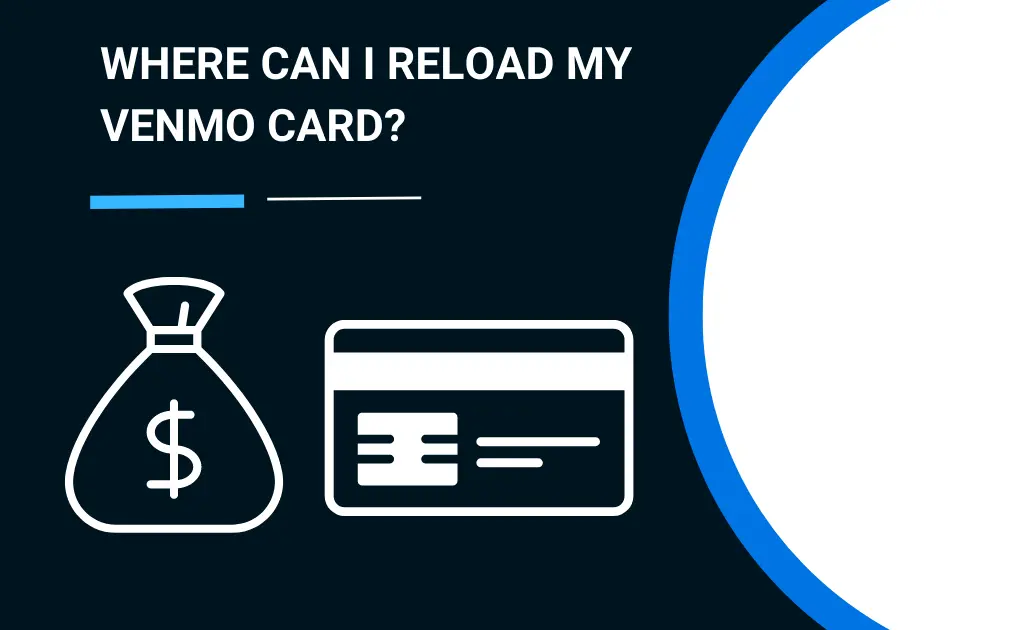
Many major banks and fintech services, including Chime, Cashapp, and others, offer the ability to reload money using cash at various locations such as Walmart, CVS, and even ATMs. Though, in the case of Venmo, you may find some saying that the same feature is available, whereas there’s no official mention of it from the Venmo side.
There have been individuals claiming that they’ve been able to reload the Venmo card or account using cash at Walgreens, Walmart, and other such retail stores. Now, we don’t take this claim as a guarantee, but you could go ahead and try! If it isn’t working, then you just have the option of reloading using your linked bank accounts.
There may even be certain individual local stores who may provide the facility of taking cash with a little extra fee on the top and sending the amount to your Venmo wallet so that you can continue to use the Venmo card.
(Note: Every procedure that we may mention in advance for refilling your Venmo wallet using cash at the retail stores don’t come with a guarantee. That being said, try them keeping that in mind, as they may or may not work).
Also Check:- How to Accept Venmo Payment through Email?
Where can I load my Venmo card for free?
As per our knowledge, it isn’t directly possible to load your Venmo card for free other than the Venmo reload feature available right within the app itself. In case, retail stores also provide the facility of reloading the Venmo account, you may still need to be their registered member or customer and that membership subscription will incur you a fees.
How to reload Venmo debit card?
The most straightforward, verified, and working way of reloading the Venmo debit card is right from within the app using your bank account as the source. Follow the steps below to learn how to reload Venmo debit card for free of cost:
- Open the Venmo app on your device
- Look for the Manage Balance tab and just click on it.
- Input the amount that you wish to add to your account, and post that click on the Done option.
- Before finalising, you shall be shown the important transaction details and the estimated arrival timing.
- Check it from your end and click on the Add money option.
For seamless payments, we recommend you to keep the automatic reload feature enabled. Follow the below steps to enable automatic reload:
- Open your Venmo app
- Head to the Cards section
- Beneath your Venmo debit card section, select your card image, and you shall be able to turn on or off the reload feature.
Make sure that the linked bank account that you use as the source always have sufficient funds as in case of automatic refills, if the balance is not sufficient, it may lead to overdraft fees or the whole transaction may even decline.
How to add money to Venmo card without bank account?
The Venmo card is independent of the Venmo balance and only by linking your Venmo account to your bank account you can send money. Your bank account’s funds are moved to the Venmo account and then available for payments, even for the Venmo card. Bank accounts are the only places where you may either deposit or withdraw money from your Venmo wallet. As a result, if you don’t have a bank account, you won’t be able to use Venmo.
Can I add cash to my Venmo Card at Walgreens?
Yes, you can add cash to your Venmo card at the Walgreens store. However, it isn’t that you can just walk into the store and directly get the cash added. The main perquisite is that you must be a member of Walgreens if you want to successfully add cash to the Venmo card. Once you are a verified Walgreens member, you can follow the below steps to add cash to the Venmo card at Walgreens:
- Visit your nearest official Walgreens store. Doesn’t matter whether it’s the one in your locality, or the main city store. The steps should most probably work for all the stores.
- Head to the counter, and request the cashier to get your cash added to your Venmo profile.
- The representative may enquire a few basic details, and after checking your Walgreens membership status, you will be able to proceed ahead and deposit your money to get it added.
- From here on, you may assume, it may take some time, but that may not be the case at all as there will be a quick and advanced card reading machine, which will be used by the employee to add cash into your Venmo profile within a matter of a minute.
(Note: In case, you are not a registered member of the Walgreens, you may still be provided the option of getting your money added to the Venmo account, but you will have to bear a special fee for it)
Can I add money to my Venmo card at Walmart?
These days, a lot of younger people use Venmo as a way to transfer money amongst each other. Venmo payments are accepted at Walmart, among the most prominent shops in the United States. As a result, Venmo card loading is possible at Walmart.
Rapid Reload from Walmart is an easy way to top up your Venmo card. There are mainly two ways to reload the account: card and check. Feel free to select the method that’s convenient and easier for you.
For card, you may simply visit the nearest Walmart store, and request the cashier to swipe the Venmo card that you own and get the cash added directly to your Venmo. Alternatively, you may recharge your Venmo card at Walmart by carrying the Venmo card and an already printed government check. Accompany the money to be added, let the cashier verify the details, and get the cash added to the Venmo card.
Can I overdraft my Venmo card at ATM?
When using a Venmo debit card at the ATM, the cash withdrawal source becomes the Venmo account balance. Despite enabling the reload option, you will not be able to withdraw cash from an ATM if the Venmo value is low. The everyday withdrawal maximum for one Venmo debit card is $400, provided you have enough funds in the Venmo wallet.
In addition, there will be a $2.50 fee for each ATM withdrawal. Don’t forget that each bank or ATM has the option to levy an additional fee. Avoid ATM fees by using a MoneyPass machine. Withdrawals from these machines are free of charge.
Can I add cash to my Venmo card at CVS?
It depends! Some stores may allow you to add money to your Venmo account, while others may not. To find out for yourself, just head to your nearest CVS drug store and request the cashier to use the card reading machine to deposit your money onto the Venmo card. If the store allows for it, good for you!
Can you reload Venmo card?
Yes, you can reload your Venmo debit card completely free of charge. You can easily reload the balance using your bank account, debit card, or even a credit card. For a direct and easy approach, we recommend you reload your Venmo card using your bank account, as the usage of cards may incur an extra fee, in case of certain financial institutions.
Author Profile
-
Raj Singh is a highly experienced digital marketer, SEO consultant, and content writer with over 8 years of experience in the industry.
As a content writer, Raj has a talent for crafting engaging and informative content that resonates with audiences. He has a keen eye for detail and a deep understanding of SEO best practices.
Latest entries
 Venmo Debit CardJanuary 2, 2024How to order new Venmo Debit card on the app (2024)?
Venmo Debit CardJanuary 2, 2024How to order new Venmo Debit card on the app (2024)? Venmo TutorialJanuary 1, 2024How to Open Venmo for Nonprofits Account (2024)?
Venmo TutorialJanuary 1, 2024How to Open Venmo for Nonprofits Account (2024)? NewsDecember 27, 2023Game Preview: Texas State vs. Rice – Prediction and Expectations
NewsDecember 27, 2023Game Preview: Texas State vs. Rice – Prediction and Expectations Venmo Credit CardDecember 22, 2023Venmo Credit Card Reviews [2024] Is there any extra charges?
Venmo Credit CardDecember 22, 2023Venmo Credit Card Reviews [2024] Is there any extra charges?
