How to Set up Venmo Credit Card PIN?
If you want to keep your Venmo account and credit card safe and secure you can set Pin. You can begin this process by calling Synchrony Bank on the number 855-878-6462. You can get a virtual card number at your Venmo application, whenever you get approval for Venmo Credit Card. You can also request a new virtual Pin Number through Venmo App.
In this scenario, you have to:
- Confirm the last 4 digits of the social security number, CVV, and expiration date
You can also “tap” on the setting option on Venmo App. Then tap “Security”, and select the option that asks to set up “PIN” for the credit card.
How to Change Venmo Credit Card Pin?
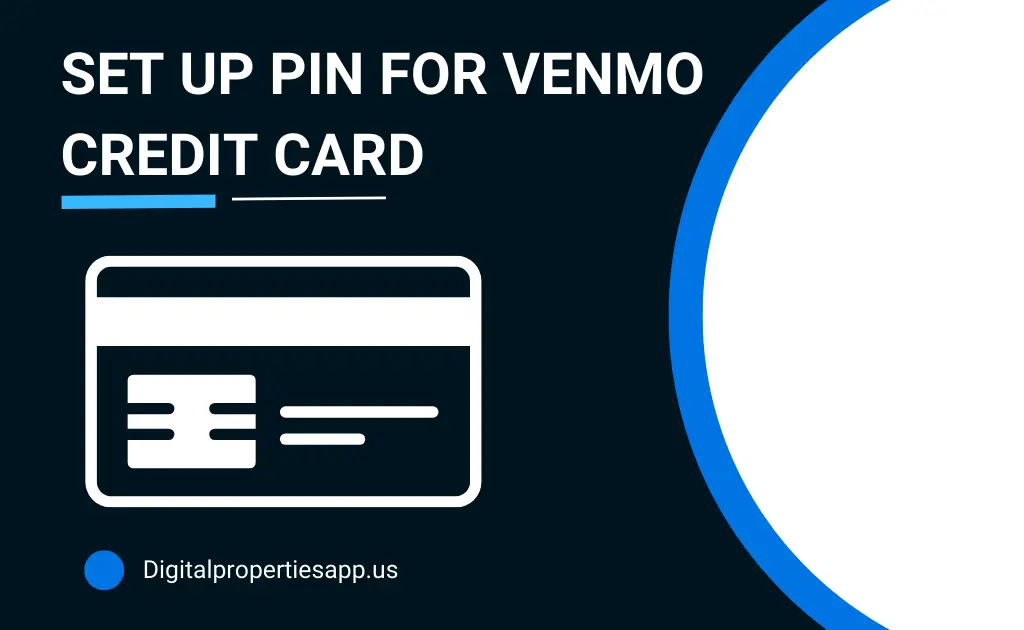
If you forgot the PIN of your Venmo Credit Card, you can being the process by calling Synchrony Bank at 855-878-6462.
If you already have the PIN, and you want to change it, then you have to know your PIN in order to change the PIN via the registered phone number. The steps you follow while changing the Venmo Credit Card PIN are:
- Call on 855-820-5806
- On asking existing PIN, you have to give your existing 4-digit security code
- Then you will get an option to “change” the PIN
Also Check:- How to Delete Venmo Account Transactions
What is Venmo Credit Card Cash Advance Pin?
Like any other credit card payment, Venmo provides a cash advance facility. It refers that you would be charged an additional cash advance fee of up to 5%. A cash advance for a credit card always holds a higher interest rate in comparison to a regular interest rate for a credit card.
To get Venmo Credit Card Cash Advance PIN:
- You have to call on customer service number 855-878-6462
- Request a PIN, if you do not have Credit Card Cash Advance PIN
Another way to set a PIN for Venmo Credit Card cash advance is as followed:
- Sign in to the Venmo Application
- Click on the “account setting” option
- Find the option “Control Your Card” and follow the direction under the Cash Advance option on the Venmo application
- Here you can set a PIN for credit card cash advance
If you want to withdraw money with Cash Advance PIN,
- Visit any nearby ATM counter, inset your Venmo Credit card and enter your existing PIN
- Then select the Cash advance option on the ATM screen
- Enter the amount, you want to withdraw from your Venmo account
- Withdraw the cash and remove the credit card
Also Check:- How to see your Venmo Card Number on the app?
Venmo FAQs
Can I get Cash from my Venmo Credit Card?
Yes, you can get cash from Venmo Credit Card. If you have a Venmo credit card PIN, then you can get cash from any ATM. You have to select the “cash advance” option and enter the amount you would like to withdraw on the ATM screen. You can get instant cash.
How Can I get Cash From my Venmo Credit Card Without a Pin?
If you get cash from your Venmo Credit Card, you must need a PIN. If you forget or have not set a PIN for the Venmo Credit Card, you can start the process by simply calling the customer care number. You can reach Synchrony Bank by calling on 855-878-6462.
Author Profile
-
Raj Singh is a highly experienced digital marketer, SEO consultant, and content writer with over 8 years of experience in the industry.
As a content writer, Raj has a talent for crafting engaging and informative content that resonates with audiences. He has a keen eye for detail and a deep understanding of SEO best practices.
Latest entries
 Venmo Debit CardJanuary 2, 2024How to order new Venmo Debit card on the app (2024)?
Venmo Debit CardJanuary 2, 2024How to order new Venmo Debit card on the app (2024)? Venmo TutorialJanuary 1, 2024How to Open Venmo for Nonprofits Account (2024)?
Venmo TutorialJanuary 1, 2024How to Open Venmo for Nonprofits Account (2024)? NewsDecember 27, 2023Game Preview: Texas State vs. Rice – Prediction and Expectations
NewsDecember 27, 2023Game Preview: Texas State vs. Rice – Prediction and Expectations Venmo Credit CardDecember 22, 2023Venmo Credit Card Reviews [2024] Is there any extra charges?
Venmo Credit CardDecember 22, 2023Venmo Credit Card Reviews [2024] Is there any extra charges?
