Venmo can transfer money from one account to another and it is best preferred if the money is transferred between friends, family, and relatives. In short, Venmo encourages people to avoid transfers to anyone other than acquaintances.
Transferring money from a bank account to Venmo can be easily done but you must have added the bank account to your Venmo account.
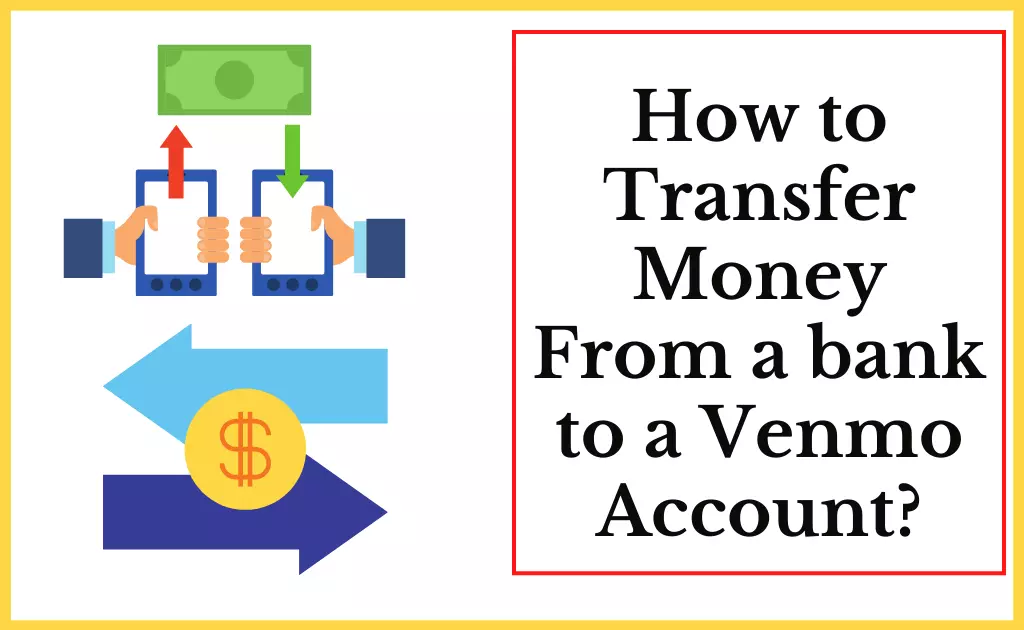
How to transfer money from bank to Venmo account?
- Click on the Manage balance by clicking on the three lines.
- Type the money amount you would like to transfer and then click on the Done tab,
- Confirm the bank account to which you would like to transfer the money and then click on the Next tab.
- Once you have confirmed the bank account and reviewed the amount, you will be able to transfer the information and also understand the estimated arrival date.
- Further, clicks on add money and then wait for the money to get transferred.
Also Check:- How to transfer money from venmo to bank account?
How to Add Cash from bank to Venmo card?
If you have applied for the Venmo Mastercard Debit Card and have got approved for the same, then only you can do bank transfers on/through your Venmo account. To know how to add funds to your Venmo balance through your bank account, follow the steps below:
- Open your Venmo account and sign in to your account
- Go to the ‘Me’ tab and click on ‘Manage Balance’
- Follow the prompts to initiate the funding process
- Enter the amount you want to transfer to your Venmo Balance
- Tap Next
- Select the bank account from where you want the amount to be credited
- Review the transfer details
- Click on Add Now
Once you have initiated the transaction, there is no way you can cancel the transfer by any means.
Also Check:- How to transfer money Venmo to Cash App?
How to transfer Cash from bank to bank using Venmo?
With Venmo, you can easily transfer the money by adding money from a bank account to your Venmo balance and then transferring again to another added bank account.
Money transfer from Venmo is not that hectic and time-consuming. Now for transferring money from one bank to another, you must pass the funds through the Venmo account. First of all, the account from which the funds are to be withdrawn must be linked with your Venmo account. Now, once the account is linked. Transfer money to yourself on Venmo. Instead of an account, one can use their debit card to add funds on Venmo.
Finally, from your Venmo account, you have to transfer the money to the receiver accounts. Venmo just becomes the dealer between the banks to bank transfers and holds the funds fin its Venmo account until you want to transfer them to another account. To transfer the money from a Venmo account to a bank account, follow these steps:
- Open the Venmo app.
- Now go to the payment option. There select or add the person’s details to whom the money is to be transferred.
- Enter the amount and the note if you want.
- Click on pay and finally confirm the payment.
You can always try for a standard transfer where you can do it for free. The maximum time taken for such a transfer is generally 2-3 days and it might also take less than that when the transaction can be completed within one day.
Also Check:- Venmo debit card transfer not working online “Solution”
Venmo App FAQ
Can you instantly add money to Venmo?
Yes, instant transfers can be made using your Venmo account. You are required to pay a 1% charge for the transfer.
Can you send money to yourself on Venmo?
Venmo can be used to move money between individuals and with Venmo; one cannot send money to themselves.
Does Venmo work with my bank?
There is a list of banks with whom Venmo works. Venmo will not work for certain banks, so you might need to call Venmo customer care to find out if your bank is affiliated with Venmo.
How long does it take to transfer money from the bank to Venmo?
It takes a minimum of 3-7 business days for your amount to get credited to your Venmo balance from your bank account. If the money does not arrive in your account within 7 days, you can report it to the Venmo support team. However, the delay in the transaction can be due to bank server failure, or due to holidays.
How much does it cost to transfer money from the bank to Venmo?
It absolutely costs nothing to get your money deposited in your Venmo balance from your bank account. However, some fees are charged if you choose a quick transfer method. These charges depend upon the total amount of money being transferred.
Can I transfer money from a bank to Venmo?
Yes, you can transfer money from a bank to a Venmo account. Just follow the steps mentioned above and you can quickly transfer your funds.
Thank You
Author Profile
-
Raj Singh is a highly experienced digital marketer, SEO consultant, and content writer with over 8 years of experience in the industry.
As a content writer, Raj has a talent for crafting engaging and informative content that resonates with audiences. He has a keen eye for detail and a deep understanding of SEO best practices.
Latest entries
 Venmo Debit CardJanuary 2, 2024How to order new Venmo Debit card on the app (2024)?
Venmo Debit CardJanuary 2, 2024How to order new Venmo Debit card on the app (2024)? Venmo TutorialJanuary 1, 2024How to Open Venmo for Nonprofits Account (2024)?
Venmo TutorialJanuary 1, 2024How to Open Venmo for Nonprofits Account (2024)? NewsDecember 27, 2023Game Preview: Texas State vs. Rice – Prediction and Expectations
NewsDecember 27, 2023Game Preview: Texas State vs. Rice – Prediction and Expectations Venmo Credit CardDecember 22, 2023Venmo Credit Card Reviews [2024] Is there any extra charges?
Venmo Credit CardDecember 22, 2023Venmo Credit Card Reviews [2024] Is there any extra charges?
