How to use Venmo Account Balance?
To use the Venmo app balance you will have to use these steps.
Step1. Open the app and then tap on the money and then on the pencil icon. In Android, the icon is in the bottom right, and in iOS, it is in the upper right corner.
Step2. Next, you have to type in the username, or email, or phone number of the person to whom you want to transfer the money.
Step 3. Again, you have to type in the amount you wish to transfer.
Step 4. Now add a reason for the money transfer in the description box.
Step 5. Now click on the payment tab and indicate the transfer to happen from the Venmo balance by default.
Step 6. Within minutes your amount would get transferred from your Venmo balance to the recipient’s account.
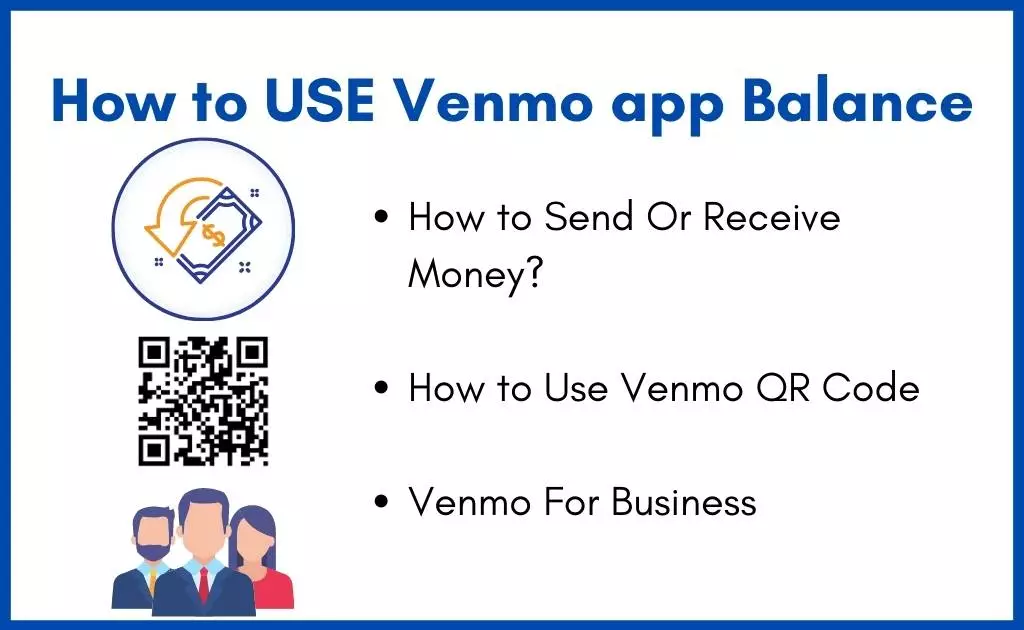
How to Pay with Venmo balance instead of Card?
Using your Venmo balance is now restricted to those who have verified their identification on Venmo, according to the existing Venmo regulations. It’s possible that Venmo may continue to use funds from a connected savings account or credit or debit card, regardless of whether you have sufficient funds in your account. Other possibilities include a low Venmo balance that prevents the payment from going through completely.
Checking of Venmo Balance:
First of all, check whether or not you can normally access your Venmo balance before you even learn to use Venmo balance to pay instead of card. To do the same, follow the below-mentioned steps:
- Open the Venmo app
- Tap on initials or photo to head to the Me tab
- Choose “Payment Methods”, and if at the upper area of the display, you are able to Venmo balance, then it means it’s working for you and you are able to normally access it.
In case, the Venmo balance option isn’t available, then it’s most probably due to the fact that your identity authentication hasn’t been completed successfully. To do the same, just keep reading ahead.
Venmo’s Identity Verification Process Completion:
To send Venmo balanced instead of card, you must first undergo identification validation. Remember, no matter how much funds you have within your Venmo account, you won’t be able to utilize them without first submitting a user verification request. In the case of payments being made in such a scenario, the money source would be a connected bank account or credit card.
Please keep in mind that older versions of Venmo did not require you to verify your identity before you could use your balance, but that’s not the scenario anymore. That being said, let’s check how to complete identity verification on Venmo:
- Open the Venmo app
- Tap on initials or photos to head to the Me tab.
- At the very top right corner, click on the Settings option, which is the gear icon.
- Select Identity Verification, follow the on-screen instructions, and carefully upload the requested documents.
Venmo automatically compares the information you submit against its database and completes the identity verification in a matter of minutes if a match occurs. It’s possible, though, that there is a discrepancy.
If you’re wondering why Venmo needs your SSN and other forms of identification, it’s because it’s required to do so by federal law. Even if you have mates that can use Venmo balance without verifying their identity, this is a very unusual occurrence. It’s possible they’ve already registered for a Venmo debit card, which necessitates the authentication of their identification. If they claim that they don’t even have a Venmo debit card, then give it a little more time, and they will also have to go through the same procedure when their payment limits are exceeded.
Ensure that your Venmo balance is adequate to sustain the transaction
To use Venmo balance to pay instead of card, you must first finish the identity verification process. As long as your Venmo balance is sufficient, the transaction should go through without a hitch. If you want to make a payment using Venmo, you must have the full amount available in your account before you could even complete a payment.
Once all of the perquisites are done and checked, it’s time to make a payment to a merchant or any of your contacts. It’s pretty easy to use Venmo balance instead of card as you just have to change the mode of payment at the time of finalizing your transaction. When at the final page, you shall be able to select the payment methods option. From there, choose Venmo balance, and you shall be able to use Venmo balance instead of card.
Also Check:- How to use capital one credit card on Venmo?
How to add Venmo balance as payment method?
Actually, there’s no need to do anything extra to separately add Venmo balance as the payment method. Just get your account verified, load some cash into the Venmo balance, and it will be available as a payment mode at the time of completing transactions. Kindly make sure that you properly keep your Venmo balance loaded all the time, and there won’t be any situations where it won’t appear as a mode of payment.
How do I use my Venmo balance instead of my bank account?
Like we said earlier, first of all get yourself verified, and make sure that you have adequate balance in your Venmo profile. Once you are done with all of that, which should hardly take a few minutes, follow the below steps:
- Open the Venmo app and head to the home screen.
- On the very same screen, look for the Pay or Request option, and click on it.
- Enter the Venmo username or simply select the respective contact from the contacts list so that you can initiate them the payment.
- Input the amount that you wish to transfer, and simply finalize by clicking on the Pay option.
- Now, lastly, at the very bottom, you shall be able to see the Payment method option through which you can use Venmo balance to pay instead of bank account.
Also Check:- Venmo Debit Card Reload-Venmo Reload Locations
How to pay with card instead of Venmo Balance?
If you have selected Venmo balance as the preferred mode of payment, and want to keep that as the default only, but also want to add the card as another mode of payment, then follow the below steps:
- Open the Venmo app on your device
- Click on the photo or initials to head to the “Me” tab
- Head to Settings by clicking on the gear icon at the top right corner.
- Select “Buying”, and afterwards, “Backup Payment”
- Now, simply click on “Add a bank or card” and enter the relevant card details to add the card as the backup payment mode.
That’s it! Next time at the time of checkout, simply choose the card option by changing the payment mode option from the bottom of the screen to not use Venmo balance to pay instead of card.
How to USE Venmo to PAY?
To use the Venmo app to pay you will have to follow the below process.
Step1. It is where you click on the app and then pay on the request app at the top right corner of the app.
Step 2. Now click on the name of the person to whom you would want to send the amount.
Step 3. If you want to pay to multiple people, you must keep tapping on each name and keep adding them to the “To list.”
Step 4. Now add an amount you would want to send to these people.
Step 5. Decide who you would want to show your payments to and can change from public to private if you don’t wish all to see it.
Step 6. Choose the payment method and change from Venmo if you want to pay through a debit or credit card.
Step 6. Once done, tap on the Pay button and wait a few minutes for the transaction to complete.
How do you use Venmo money on the app?
Step 1:- Enter a payer and enter an amount.
Step 2:- Now enter an amount you wish to receive.
Step 3:- Next toggle the request tab on the left side of the screen and over the keyboard.
Step 4:- Then toggle the request the amount from the payer.
Step 5:- The payment request would be sent to the payer.
Step 6:-When the payer accepts your request, the amount would be added to your Venmo balance.
preset for customers to pay the amount.
– The customer can still alter the amount if they wish to, and they can add any tips or can remove discounts.
How to USE Venmo for Business?
Venmo can be used for business as it is the friendliest way to do and pay for the business.
– Accept payments from your Venmo customers.
– Search through business profiles.
– With the help of QR codes you can do business and a lot more you can do with it.
How do you use Venmo money on the app?
Venmo app makes it possible for its users to send money to others, pay their monthly salaries to staff, equally divide the food bills among their friends, and so on. In fact, Venmo has become so popular across the US that you will find Venmo as a payment option across every other major store. Also, you know what’s interesting? These outlets may not have support for bank payment via Venmo or card payment via Venmo, but they will definitely support the Venmo balance, giving you the option to use venmo balance to pay instead of card.
A lot of online e-commerce stores also have the added functionality of ‘Pay via Venmo’, giving you the option to shop online, pay your credit card bills, recharge your phone, and so on. You are free to add the funds in your Venmo wallet via a bank account, credit card, or debit card.
Venmo not using balance “Solution”
If Venmo is not using the balance as the payment mode, then it simply means that either you have not completed your identity verification, making you not able to access the Venmo balance feature, or you don’t have enough funds in your Venmo balance.
In case, your identity verification is done and you have sufficient funds in your Venmo balance, then it’s probably a technical issue and a quick assurance from the Venmo customer care team can solve your problem of not being able to use the Venmo balance as the mode of payment.
How to transfer Venmo balance to Cash App?
For a service that does almost precisely the same thing as the other, there’s bound for them to be competitors and not offer support for each other. So theoretically, you can’t move funds straight from the Venmo account to some other user’s Cash App account, according to the regulations. Though, there are no limitations that prevent you from transferring money between Venmo and Cash App provided you use a private account on both services. Confused? Keep reading..
While there isn’t a dedicated “Send to Cash App” option on Venmo, there are a few other ways or workarounds to transfer money to Cash App. You don’t have to worry as we will discuss each method in detail:
- Direct Deposit
In this method, you will have to figure out the routing and account number of your personal Cashapp account so that you can transfer money from the Venmo app. Follow the below steps to do the same:
- Open the Cashapp
- You will have to proceed to My Cash Border which is accessible via the tab which resembles a dollar sign on it.
- Now, click on the Cash button whichever has a dollar sign on it.
- An option that reads “Get Account Number “would display. Click on it to proceed ahead.
- A notification would pop-up, and after that you will have to click on “Enable Account” option.
- That’s it! Now, you will see the options that read ‘Copy Account Number’ and ‘Copy Routing Number’. Just click on both of them, and you will be good to go.
Now, let’s learn how you can add the details to your Venmo app.
- Open the Venmo app and tap upon its three lines just at upper side of the display.
- Look for “Payment Methods” and afterwards tap on “Add bank or card” and choose your financial institution from the drop-down menu.
- Once you’ve chosen your bank, they’ll need you to undergo a verification process.
In addition, you could use the cash card to establish up a direct deposit. As previously said, the process is straightforward; all you must do is input the relevant data on the cash card or to save time, just get the card automatically scanned. Transferring money between Venmo and the Cash App is now simple. As long as your Venmo and Cash App accounts are connected, you could follow this procedure.
- Venmo Debit Card
Venmo Cards may be used with Cash App as a means of moving funds between the two services. Cash App will be able to function the Venmo Card just like any other debit card.
A Venmo Card is required to complete the next procedures. The funds in the Venmo balance may be spent using a MasterCard debit card issued by Venmo. This is how you acquire your free Venmo card first:
- Open the Venmo app on your device
- Click on the three lines in the upper right corner
- Choose Venmo Debit Card, and select “Get Venmo Card”
- Make the customizations as given the option.
- Follow the prompts, and choose Submit
- Finally, click on Order Card
- Now, that you have placed your card order, wait for maximum a week for it to arrive at your doorstep.
Now, let’s see how you can add the same card to Cashapp:
- Open the Cashapp
- In the very lower left corner, click on the option that resembles like a bank.
- Choose Linked Banks, and then click on Link Debit Card
- Just follow the on-screen instructions to complete the procedure of adding the Venmo debit card to the Cashapp account.
That’s it! Now feel free to move funds across each other without any worry!
- A common bank account
A singular savings account will allow both Venmo and Cash App to manage the account balance. In other words, a common bank account for both the apps. As a result, money could be transferred from Venmo to Cash App and the other way around.
Follow the below steps to begin the procedure:
- Manually enter the bank account that you want to link with the Venmo app, and complete all the verification procedures as asked.
- Now, to transfer the Venmo balance to the bank account, you will have to head to the main page, and click on the three horizontal lines at the top area.
- Choose Transfer to Bank or Transfer Money option
- Enter the amount that you wish to initiate, and choose the timing when want you want the transfer to happen. Also, enter the payment source, whether bank account or debit card.
- Lastly, examine all the entered details, and simply click on the Transfer button.
Now, that you have done the above, it’s now time to make a jump to the Cashapp:
- Open the Cashapp and click on the Balance Tab.
- Choose Add Cash
- Just enter the amount that you desire to get added, and then click on the Add button.
- Complete the verification as asked.
Boom! That’s it! If you would have followed our steps correctly, and kept the common bank account throughout the whole procedure, you should have got your money transferred from Venmo to Cashapp.
Venmo App FAQs
Why can’t I use my balance to pay in Venmo?
If you are not able to use Venmo balanced instead of card, you need to verify that the identity authentication has been successfully completed from your end. Also, there should be enough funds in your Venmo balance to meet the transactions that you are trying to initiate.
Can I Venmo using balance?
Yes, you can simply add money to your default Venmo wallet, and then Venmo to others. In fact, many online e-commerce stores may only prefer Venmo balance as the preferred payment option.
Will Venmo use my balance first?
Funds in the Venmo account consist of funds that you haven’t been using or given to anybody else, and which you have not moved into the bank account. Any payment will be first deducted from the account if you have sufficient funds available for it. If not, it would be paid for by the other payment mode that you have chosen.
Thank You
Author Profile
-
Raj Singh is a highly experienced digital marketer, SEO consultant, and content writer with over 8 years of experience in the industry.
As a content writer, Raj has a talent for crafting engaging and informative content that resonates with audiences. He has a keen eye for detail and a deep understanding of SEO best practices.
Latest entries
 Venmo Debit CardJanuary 2, 2024How to order new Venmo Debit card on the app (2024)?
Venmo Debit CardJanuary 2, 2024How to order new Venmo Debit card on the app (2024)? Venmo TutorialJanuary 1, 2024How to Open Venmo for Nonprofits Account (2024)?
Venmo TutorialJanuary 1, 2024How to Open Venmo for Nonprofits Account (2024)? NewsDecember 27, 2023Game Preview: Texas State vs. Rice – Prediction and Expectations
NewsDecember 27, 2023Game Preview: Texas State vs. Rice – Prediction and Expectations Venmo Credit CardDecember 22, 2023Venmo Credit Card Reviews [2024] Is there any extra charges?
Venmo Credit CardDecember 22, 2023Venmo Credit Card Reviews [2024] Is there any extra charges?

