Have you already applied for the NJ Anchor program last year and received your 2019 ANCHOR benefit? If so, here’s some good news for you. Based on your previous application, the Division of Taxation will automatically file an application for you using your existing records. To check the status of your NJ ANCHOR Program application, you can follow the below given guide.
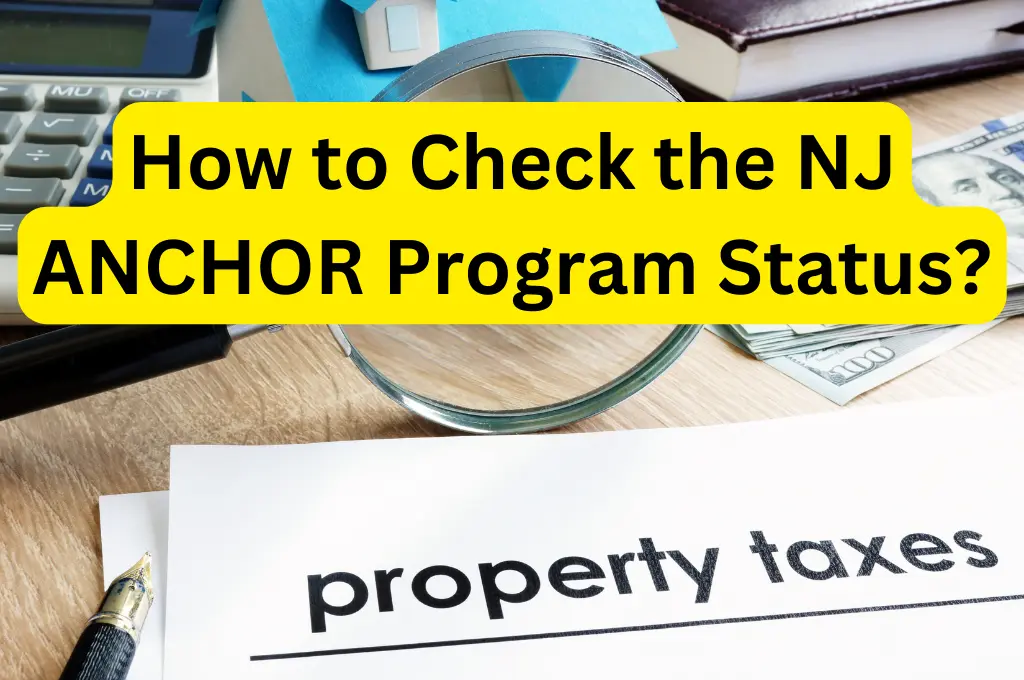
How to check the NJ ANCHOR Program status?
If you want to check the status of your NJ ANCHOR program application then let me tell you that there are two methods available to check it. One is by using their online status inquiry tool and the other is by contacting them directly. The Division recommends checking the status online first before making a call. Let’s go through how to check the NJ ANCHOR status online.

Step 1- First, you need to visit the NJ Anchor Program official government website.

Step 2- For this you need to tap on the “official government website” link given in Step 1. This will redirect you to their website.

Step 3- Now after visiting, scroll down and locate the link that says “Check the status of your benefit”. Click on it.

Step 4- After clicking you will be redirected to a new page where you need to select the year like if you want to check the status for 2018 property tax relief then select 2018 and then click on the “Continue” button given there. Similarly, you can select for the 2019 & 2020.

Step 5- After selecting and clicking ‘Continue’, you’ll be taken to a page where you need to enter your SSN or ITIN number and your zip code. Make sure to have this information on hand when checking your NJ ANCHOR benefits status.

Step 6- After entering the details, click on the “submit” button given there.

Step 7 – In the next screen what you see is your application status.
NJ ANCHOR Application Status Messages & Meanings
1. Application is in processing
If you have applied for the Benefits and have not received your benefits then after checking your ANCHOR status you may see this message. This means your application is in process and is not rejected. You can still expect the approval of your application. You just need to wait and keep checking your ANCHOR status.
2. We have no record of processing your application
If you see this message then it’s a cause for concern because it means they have not received any application from you to process. If you have not applied then this message is no longer a worry to you but if you have applied and have seen this then you should contact their helpline number. Now, let’s check out what are the possible reasons for this message & also check its solution.
- Application Not Submitted: It’s possible that your application was not successfully submitted. This could be due to technical issues, incomplete submission, or other reasons.
- Lost Application: There might have been a problem with the submission process, causing your application to be lost or not properly recorded in their system.
- Incorrect Information: It’s also possible that there might have been a discrepancy in the information provided, such as an incorrect Social Security Number (SSN) or Individual Taxpayer Identification Number (ITIN), or an incorrect zip code.
If you encounter this message, it’s important to take action:
- Contact Support: The first and foremost step is to reach out to the program’s helpline or customer support immediately to inform them of the issue. You can reach out to them at their Anchor hotline numbers given in their website.
- Reapply: If you’re sure you meet the eligibility criteria, you can reapply for the program. Double-check all the information before resubmitting.
- Verify Information: Ensure that you’ve entered your SSN/ITIN and zip code accurately. Also, confirm that you’ve chosen the correct year for which you’re applying.
3. The date they issued a benefit
You can also see the date as a status. This status indicates the specific date on which they issued your benefit. You can check your bank statement to confirm if the benefit has been deposited into your account or not.
Conclusion
The NJ Anchor Program provides property tax relief. If you have received the 2019 benefit, the Division of Taxation will process your application automatically. To check your status, use their online tool or contact them. Stay vigilant, and monitor your bank statements for benefit deposits. This guide aims to assist you in navigating the program effectively
Author Profile
-
Raj Singh is a highly experienced digital marketer, SEO consultant, and content writer with over 8 years of experience in the industry.
As a content writer, Raj has a talent for crafting engaging and informative content that resonates with audiences. He has a keen eye for detail and a deep understanding of SEO best practices.
Latest entries
 Venmo Debit CardJanuary 2, 2024How to order new Venmo Debit card on the app (2024)?
Venmo Debit CardJanuary 2, 2024How to order new Venmo Debit card on the app (2024)? Venmo TutorialJanuary 1, 2024How to Open Venmo for Nonprofits Account (2024)?
Venmo TutorialJanuary 1, 2024How to Open Venmo for Nonprofits Account (2024)? NewsDecember 27, 2023Game Preview: Texas State vs. Rice – Prediction and Expectations
NewsDecember 27, 2023Game Preview: Texas State vs. Rice – Prediction and Expectations Venmo Credit CardDecember 22, 2023Venmo Credit Card Reviews [2024] Is there any extra charges?
Venmo Credit CardDecember 22, 2023Venmo Credit Card Reviews [2024] Is there any extra charges?
