Why my Venmo account is frozen?
The reason behind the freezing of accounts can be many. Look at the reasons above and find out which can be yours. IF you are someone whose account is not frozen, look at the important points below so that you do not put your account your risk in the future too.
There are a couple of things that you can do to protect your account from freezing:
- Transfer funds from your bank account to your Venmo account to maintain the minimum balance.
- Properly verify your account so that you are not suspicious of any activity you perform
- Keep track of your transactions so that you are answerable to the payments being done through your account.
- Do not perform malicious activities, like multiple logins, several login attempts from different locations, etc.
In this manner, you will be able to put your account away from any kind of risks and prevent it from freezing.
Can a frozen Venmo account be unfrozen?
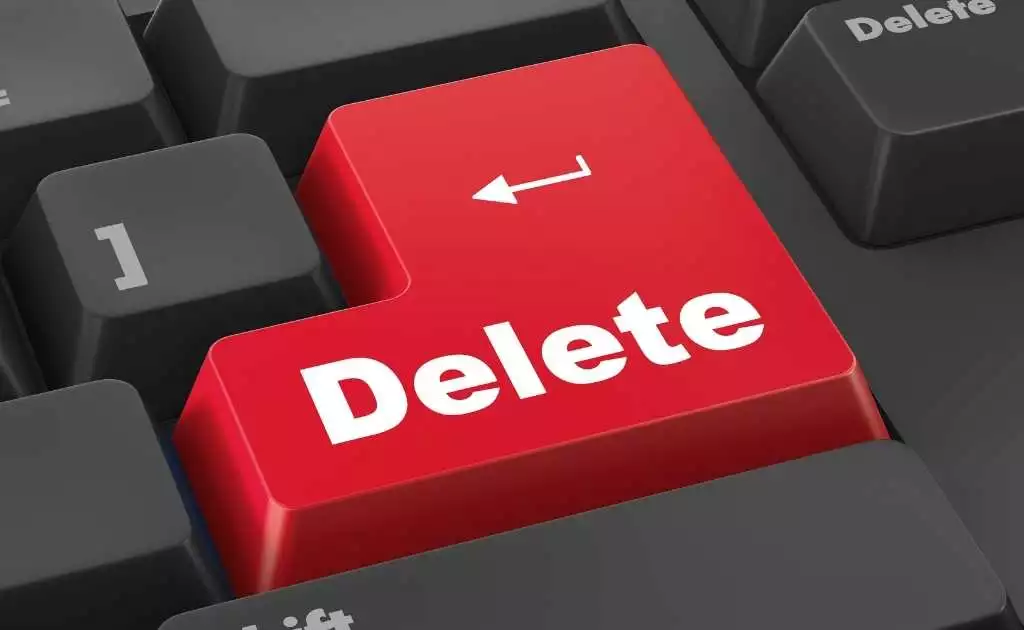
Yes, the frozen accounts can be unfrozen. To unfreeze your account, you can perform a number of available and probable methods.
- You can contact the support team of the Venmo app through their official website. Tap on the Help & Support on the Venmo application or you can also place a call or have a chat with their executives. For this:
- Sign in to your account
- Go to settings
- Search for the Contact Us option
- Click on Contact Support
Follow the prompts and place a call with their executives to discuss your issue
- You can also reply to their mail which they had sent you regarding the frozen account. Click on reply and discuss the case with them.
How to Delete Venmo Frozen account?
If you want to delete your Venmo Frozen account, perform the steps as guided below:
- Open the Venmo app and go to the Me tab
- Click on it and open the settings page by clicking on the Setting gear icon
- Select Account
- Tap Close My Venmo Account
You have to remember one thing that is, you should transfer all your funds from the Venmo account to your desired bank account. It is also recommended to download the account statement for future reference. Once you delete your account, the account will be permanently deleted and you will no longer be able to access your account by any means.
How to Delete a Venmo Business account?
Currently, Venmo gives no such options as to close your Venmo business account.
Then is there no solution to it?
Well, there is a solution. All you need to do is close your account just as you will do. Follow the above steps and close your normal account. And with that, your business Venmo account will automatically get closed and shut. Thus launch the app and follow the above steps and your normal account along with the business will get deleted or closed from your phone forever.
Also Read: How to Delete Venmo Account Transactions?
What Happens when you close your Venmo account?
When you close your Venmo account the existence of you is erased out. You will have o access to your past transactions, data, or anything related to Venmo. Thus when you close your account it will again be as new as it was when it was first downloaded.
So when the account is closed a whole new account has to be opened and you will never have access to any previous transactions. If you provide the previous credentials also access to the previous account is not possible.
Also Read: How to Freeze/Unfreeze Venmo Account?
Why does my Venmo say it’s frozen?
The Venmo app seems to be working fine but one day it froze your account. What can be the probable reasons that led this to happen?
Well, the Venmo app, aims to provide the highest level of security. In such a case, the Venmo platform can freeze any user’s account so that he/she may not be able to perform any activities and cause further damage to their working system. The reason for the freezing of an account can be many:
- Your account can be frozen due to suspicious activities that are being done on your account. This may be because of logging in to you from a different system at a different location, or several login attempts one after the other because of the wrong pin being entered. Any kind of such activity alerts the team Venmo and their freeze your account so that your money is not at risk.
- If you make any suspicious or fraudulent payments to any user, the account may get frozen and you would get the email regarding the same.
- If you do not have a sufficient balance on your Venmo account, the Venmo team can freeze your account and reverse all those payments that were being carried out during that period. This is why maintaining a low balance is never recommended.
- If you are found to breach any user agreement on the Venmo app, your account might get suspended. Breaching or performing activities that do not come under the legal agreements of Venmo, will make your account frozen.
Whatsoever the reason may be, you will get an official mail from the team regarding the reason for your frozen account.
Venmo App FAQs
Can I delete my Venmo account and make a new one?
Yes, you can at any point in time delete your Venmo account. After that again you can create a new account.
For that deletion step is mandatory and for doing so all you need to do is follow the steps that we have mentioned above. Then after that download the app and re-register it as you had done earlier.
Can you Close your Venmo account if it is Frozen?
No one cannot close a frozen Venmo account. For doing so what you need to do is contact the support team of the application. Then as they say do accordingly.
Also, you can reply to the mail stating that your Venmo account is frozen. But to close a frozen account is impossible and at this moment such a facility is not there at Venmo. Thus the only solution is to contact the team and take advice.
Why does it say my Venmo account is frozen?
Your account may be frozen because of a number of reasons. All the probable reasons have been discussed above, have a look and figure out which can be yours. If you are unable to get why your account was frozen, you can contact the support team and discuss the matter.
What do I do if my Venmo account is frozen?
If your account is frozen, take the help of the Venmo support team and they will guide you to unfreeze your account. Once it is unfrozen, you should definitely keep your account on the watch to prevent any other freeze. To prevent your account from freezing, look at the points above.
How long does it take to unfreeze venmo account?
No changes will be made to your frozen account until you decide to work on it. Once you contact the support team and perform all the actions as guided by them, it will then take 2 to 3 business days for your account to get unfrozen.
Can you delete a frozen Venmo account?
Your account will remain frozen until you decide to work on the matter. Similarly, you have contacted the support team and taken the help of their guidance to perform any activity on your frozen account.
Can I recover deleted Venmo account?
Venmo is strict with its policies and according to the policies, you can recover your deleted account at any cost. Once, you have removed all your bank details and ongoing transactions and deactivated your account, there is no way you can get back to your account. But there is no need to worry. If any time you feel like it’s high time and you should return to this platform, you can create another account on Venmo. You can contact the support team of Venmo if in case you want to reactivate your account. But there are very less chances that you will get your account back.
Author Profile
-
Raj Singh is a highly experienced digital marketer, SEO consultant, and content writer with over 8 years of experience in the industry.
As a content writer, Raj has a talent for crafting engaging and informative content that resonates with audiences. He has a keen eye for detail and a deep understanding of SEO best practices.
Latest entries
 Venmo Debit CardJanuary 2, 2024How to order new Venmo Debit card on the app (2024)?
Venmo Debit CardJanuary 2, 2024How to order new Venmo Debit card on the app (2024)? Venmo TutorialJanuary 1, 2024How to Open Venmo for Nonprofits Account (2024)?
Venmo TutorialJanuary 1, 2024How to Open Venmo for Nonprofits Account (2024)? NewsDecember 27, 2023Game Preview: Texas State vs. Rice – Prediction and Expectations
NewsDecember 27, 2023Game Preview: Texas State vs. Rice – Prediction and Expectations Venmo Credit CardDecember 22, 2023Venmo Credit Card Reviews [2024] Is there any extra charges?
Venmo Credit CardDecember 22, 2023Venmo Credit Card Reviews [2024] Is there any extra charges?
