Can you see who views Venmo profile?
No, there is no way to see who is viewing the Venmo Profile, regardless of the operating system you are using. Though you can view other people’s transactions, they can also view yours. But the condition is both the person will be in-app friends. And for privacy issues, you can disable this feature.
You can select between three privacy settings in the Venmo app, assuming you have the most recent version: Public, Friends Only, and Private.
So, there is no way to see who is stalking your Venmo account or transaction history.
How to view your Venmo profile?
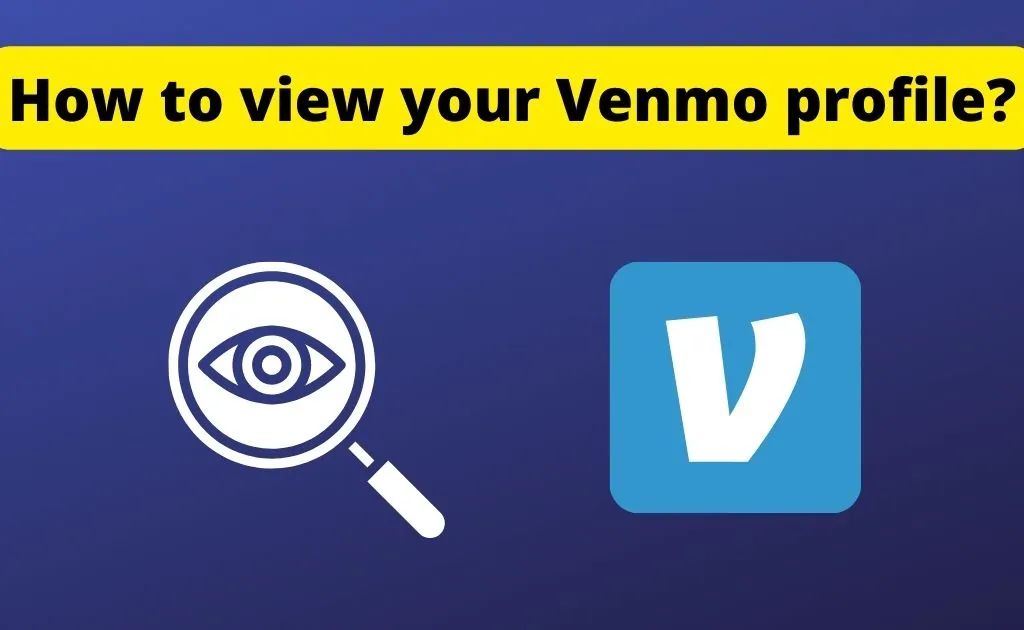
In your Venmo app, you can go to the “Me” option by tapping on your picture or initials. Then you have to tap the “Setting” option and then Click on the “Account” option under the “Preferences”.
This is how you can view your Venmo profile. You can also log in to the Venmo website by clicking on venmo.com/account/sign-in from your desktop. Go to the profile picture and click on it; you can see your profile; by going to the “Setting” option at the left side corner of the website, you can change the setting preferences of the profile, edit the account setting, you have to click on “Me” tab and then tapping on “Setting” gear in the top right corner.
Also Check:- How do I make buy bride drink on Venmo?
How to see who liked your Venmo transaction?
Venmo does not have a feature with which one can see who liked Venmo transactions. But you can see other transactions, like others can see your transaction. However, it will only be possible when both the person or people from both sides are in-app friends in Venmo. In fact, if your profile is in the “public” setting, then only your transaction history will be shared on your public feed or to anyone on the internet.
In the case of the “Friends only” setting, the transaction will only be shared with those in your Venmo account or in-app friend list. To increase the privacy of the transaction on Venmo, you can change the setting from “Public” to “Private”. In this setup, your transaction will be secure from viewing or liking some other users.
Though, in Venmo, there is several information is visible on the public feed when you share the payment with friends. Those are:
- When a payment is shared, the timestamp, sender and recipient names, and payment messages are all displayed on the public feed.
- The payment amount is only visible to the sender and recipient.
- The payment method used is only accessible to the payment sender.
Now, to access transaction history, you have to do the followings:
- Open any web page and log in to the official home page of Venmo (for accessing transaction history you cannot use a mobile application) and do the following actions to view your whole transaction history or statement:
- To get a statement of your recent transactions, go to the option “Statement”
- By selecting the “Download CSV” button next to the date selection, one can get transaction history in CSV format.
To hide the one-time payment on the app, you can click on the Setting option and then the Privacy option and select your preferences for past transactions. This is the way one can secure personal transactions. And no one can stalk the Venmo account.
Also Check:- Venmo, there was an issue try again later “Solution & Reason”
How do you view someone’s profile on Venmo?
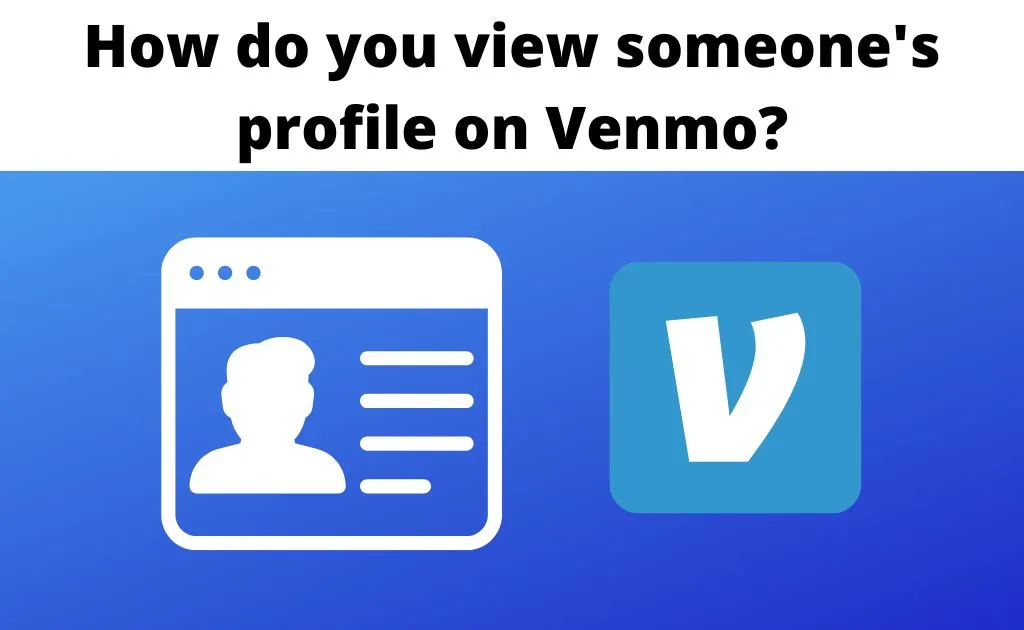
Venmo gives such an opportunity, where one individual can see or view someone’s profile on Venmo only when both the persons are in-app friend lists. Adding friends to the Venmo list is an essential feature of this app. When you don’t have to be friends with someone on Venmo to pay, this feature can help you to transact to the right place and allows your friends to find you and vice versa.
Phone contact
When you sign up for Venmo, you will be prompted to give Venmo permission to access your contact list. If you grant permission, we’ll search your friend list for any Venmo users and add them if we find any. This is how, when you add them to your Venmo list, you can check their profile; if they are not made, their profile is “Private”.
QR code scan
You can add someone to the Venmo friend list by scanning a personal QR code. To do this, you have to open a code scanner on the Venmo application. Then go to and click the option “Venmo Me” on others’ Venmo accounts.
Apart from a QR code scan, ask the person to send a QR code link to your Venmo profile. Now click on that link and open their Venmo page. By doing this, you can add that person to your Venmo account, and now you can view their profile easily.
Now, when you add your nearby people or friends to your Venmo list, you have to follow some steps to access their profile or view their profile. Just open the Venmo application. Then tap on the “Menu” option, which you can get in the top left corner of the application. In the menu, click on “search people”. You can also see a spyglass icon. By clicking on that icon, you can type the person’s name or their phone number or the user id. When you get that name or respective profile, tap on that and view the profile.
How to make your Venmo profile private?
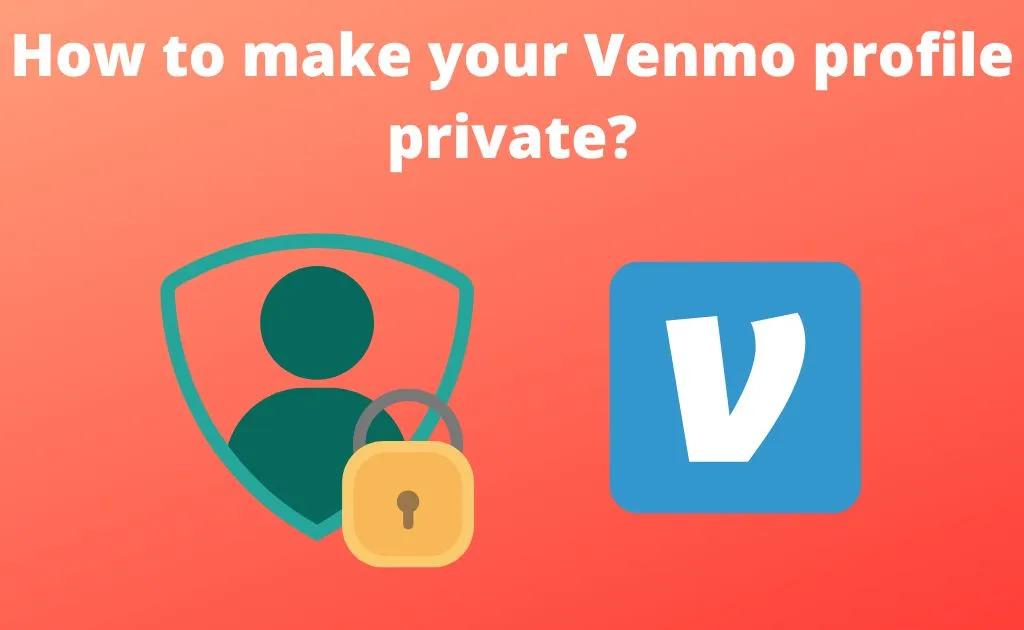
A major worry with technology is privacy. To ensure the privacy of your Venmo account, you have to make sure that you are using the updated version of the application. Or by using the newest version of the app, you can get the latest privacy control feature. Privacy setting means:
- Public: in this privacy setting option, transaction detail will be shared in the public feed. And anybody can see your transaction history.
- Friends Only: Only the person who is in your Venmo friend list can see your transaction activities.
- Private: Only the personal transactions feed under the “Me” tab will have information about the transaction. The recipient will also be able to view this activity in their app if it’s a payment to another user.
Each payment or purchase includes a privacy setting that can be changed right on the payment or purchase page. Simply choose your preferred setting by selecting or tapping the privacy setting in any payment or purchase. You can change the Venmo account at “Default Privacy Setting”. You can configure your Venmo account. This can make all upcoming payments to the preferred privacy level selected. Venmo gives a feature where one can alter the privacy setting for every payment, no matter what your default privacy setting is.
To update the privacy setting, log in to the Venmo account. Then go to the Setting option and then click on Privacy setup and select the preferred default privacy setting. This is how you can change and save the setting option.
If you are in the Venmo app, then go to the “Me” option and click on “Setting”. In Setting, you can see another option, “Privacy”. Select that option and click on “Default Privacy Setting”. Here you have to click on the “Private Only” option. And your Venmo account will be private automatically.
FAQs
Does Venmo notify you when someone looks at your profile?
Venmo does not have any features with which it can notify its users who are stalking someone’s profile. So you cannot get any notification or flash message from Venmo that someone is viewing your Venmo account.
What can people see on my Venmo profile?
Each party participating in the payment has access to the payment’s timestamp, sender and receiver identities, payment amount, and payment remark.
The payment method used (for instance, the bank account, debit/credit card information, etc.) is only accessible to the sender of the payment.
So, regarding the transaction on Venmo, the payment note, names of the sender or recipient, and timestamp of the payment are used to be visible on the public feed. And only the sender and recipient can access the payment amount and method of payment used.
Can the Venmo recipient see my name?
Yes, when the payment is made between two people through Venmo, the recipient can see the following about you:
Your name, the payment note, the transaction time, payment method used and payment amount.
Is my Venmo profile private?
Venmo Profile has three setting options: Public, Friends only, and private. By changing the default privacy setting, one can make his or her Venmo account or profile Private.
Your transactions will be posted on the “Your Stories” tab in your personal newsfeed if you select the Private option. And those who are on a close friend list on Venmo can only see the activities. Venmo has customizable privacy settings options. If you don’t want to change the privacy setup at every time of your transaction activity, you can change your default privacy setting. You can change this before making the payment; it will be the default setting for subsequent payments.
Author Profile
-
Raj Singh is a highly experienced digital marketer, SEO consultant, and content writer with over 8 years of experience in the industry.
As a content writer, Raj has a talent for crafting engaging and informative content that resonates with audiences. He has a keen eye for detail and a deep understanding of SEO best practices.
Latest entries
 Venmo Debit CardJanuary 2, 2024How to order new Venmo Debit card on the app (2024)?
Venmo Debit CardJanuary 2, 2024How to order new Venmo Debit card on the app (2024)? Venmo TutorialJanuary 1, 2024How to Open Venmo for Nonprofits Account (2024)?
Venmo TutorialJanuary 1, 2024How to Open Venmo for Nonprofits Account (2024)? NewsDecember 27, 2023Game Preview: Texas State vs. Rice – Prediction and Expectations
NewsDecember 27, 2023Game Preview: Texas State vs. Rice – Prediction and Expectations Venmo Credit CardDecember 22, 2023Venmo Credit Card Reviews [2024] Is there any extra charges?
Venmo Credit CardDecember 22, 2023Venmo Credit Card Reviews [2024] Is there any extra charges?
