Are you searching for someone on Venmo? If yes, here are some simple steps with which you can search people on Venmo manually.
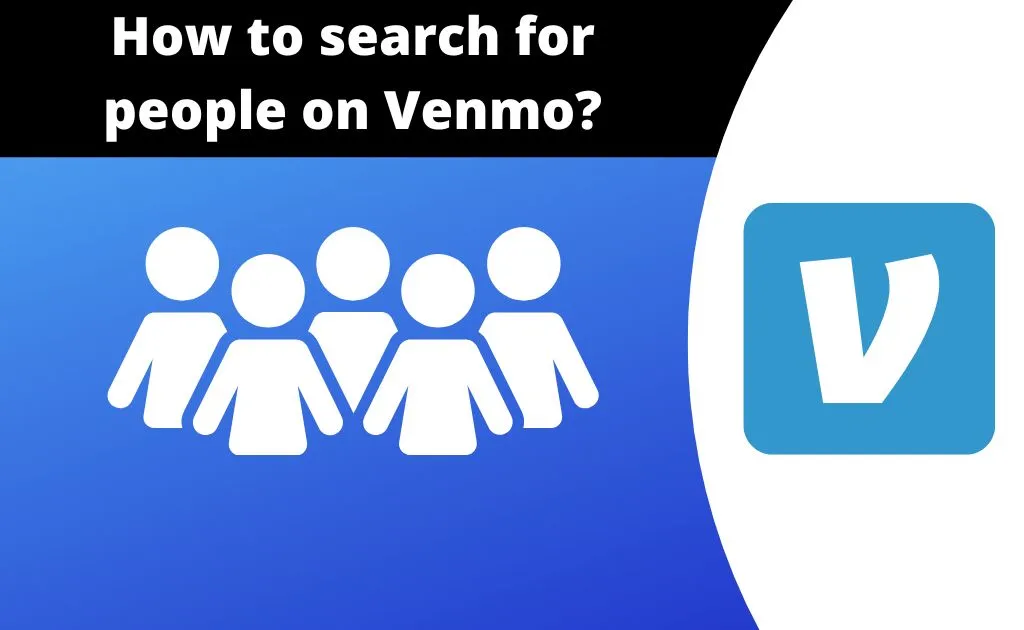
- First, open your Venmo application on mobile
- Then go to the top left corner of the app and click on the Menu option
- In the menu, you can see the option “Search People”. Here you can see a spyglass
- Here are two options for you:
- Use the search function. If the person you are searching for is not nearby, you can search for them either by username or name. In this case, go to the “Search People” option and type the friend’s name or username. If you find that person, click on his profile to be sure about the person. Look at the profile picture and credentials. If you are sure that this profile belongs to the person you are looking for, then add them by tapping on “Add friend”.
- The next option is to scan the QR code. If the person you are searching for on Venmo is nearby to you, you can scan the unique QR code to add that profile to your Venmo account. Here you have to tap on “Scan Code”, which you may find on the top of the “Search People” option. Ask your friend to provide a QR code from his or her Venmo account. You just hold that code under your phone’s camera until your phone recognizes that code. Once it will be done successfully, you can add that person to your Venmo friend list.
Also Check:- How to put Venmo link in bio?
How to search for friends on Venmo’s new update?

Thankfully, there are a number of ways to search for people on Venmo and identify their accounts. The manual search bar is the simplest method. If your contact list is synced to your mobile app, you can also access profiles by scanning your friends’ QR codes. Let’s examine each in more detail.
An essential feature of Venmo is adding pals. While it is not necessary to be friends with someone on Venmo in order to send them money, it does assist to make sure that your money is getting where it should (and makes it easier for your friends to locate you)!
In the new updated version of Venmo, one can search for friends with phone numbers or by usernames. In fact, now Venmo is allowing adding friends by scanning personal QR codes.
Search for people on Venmo by Phone contacts:
You’ll be asked to give Venmo permission to access your phone’s contacts when you first join up for the service (or just before you use a function for the first time). If you grant access, we’ll search for any friends who have already signed up for Venmo and add them to your buddy list (along with adding them to yours).
QR code scanning:
When you wish to add someone in person, open the app’s Venmo code scanner and tap the “Venmo Me” QR code on their device. There is no need to click once their code is in the center; you will be sent directly to their profile page. In the event that someone sends you a personal QR code, simply clicking the link will launch the Venmo app on their profile page.
Also, Check:- How to Create Joint Venmo Account For Personal & Business?
How to find friends list on Venmo App?

Sometimes, you need to add a bunch of people to your Venmo Contact list at one time. If you have those people on your contact list or are already a friend on Facebook, then it is simple for you to find and add a friends list on Venmo.
In the menu section of the Venmo app, you will see the “Setting” option. Click on this option. Here you can get another option like “Preference list”. Tap on the option
‘Friends and Social”. Once you enable this option, you can find the friends list from your contact list who are in Venmo.
FAQs
Can you find friends on Venmo?
Yes, the new updated version of Venmo gives the feature by using which one can find friends on Venmo by using either the friend’s name or his or her username.
In fact, with Venmo, you can now find friends by scanning QR codes. If the person, whom you are finding on the Venmo friend list, and if that person is nearby you, ask him or her to share a unique QR code through your Venmo account. You just scan that QR code, or you can scan that QR code on the friend’s phone by using your phone camera. When your phone recognizes that QR code, you will see the Venmo account of that person on your screen. Check the profile once and add that friend.
Can you search for contacts on Venmo?
When you will download and sign in to the Venmo Account, you will automatically ask to grant Venmo permission to access your existing contact list. If you give that permission or tap “Yes”, Venmo can access the names, phone numbers, and email addresses that are already in your phone’s contact list. So, now you can search for the contact on Venmo.
Can you find people with phone number?
Yes, you can find people with a phone number on Venmo. Open your Venmo app, go to the menu option and click on “Settings”. Here you can see the Preference section. Click on the option “Friends & Social”. And next, tap on “Phone Contact”. The next task is to enable the “Phone Contact” on Venmo. Now Venmo can display all your existing contacts, their name, and email address. And you can find people with their phone numbers on Venmo.
Can you search for people with email IDs?
When you sign up for a Venmo account, you will ask to grant permission from Venmo to access the phone number and email address from the contact list. When Venmo can access the email addresses of your contact list that already exist on your phone, you can find or add people based on their email IDs.
Author Profile
-
Raj Singh is a highly experienced digital marketer, SEO consultant, and content writer with over 8 years of experience in the industry.
As a content writer, Raj has a talent for crafting engaging and informative content that resonates with audiences. He has a keen eye for detail and a deep understanding of SEO best practices.
Latest entries
 Venmo Debit CardJanuary 2, 2024How to order new Venmo Debit card on the app (2024)?
Venmo Debit CardJanuary 2, 2024How to order new Venmo Debit card on the app (2024)? Venmo TutorialJanuary 1, 2024How to Open Venmo for Nonprofits Account (2024)?
Venmo TutorialJanuary 1, 2024How to Open Venmo for Nonprofits Account (2024)? NewsDecember 27, 2023Game Preview: Texas State vs. Rice – Prediction and Expectations
NewsDecember 27, 2023Game Preview: Texas State vs. Rice – Prediction and Expectations Venmo Credit CardDecember 22, 2023Venmo Credit Card Reviews [2024] Is there any extra charges?
Venmo Credit CardDecember 22, 2023Venmo Credit Card Reviews [2024] Is there any extra charges?
